How To Display Welcome Message On Spring Boot Project
Normally Whenever we configure and start our first spring boot project and check in localhost:8080
it will display Whitelabel Error Page because there is no explicit mapping found nor any index.html file found in the static folder, Today we will learn how to display a welcome message instead of Whitelabel Error Page.
- Now open your project in any IDE like IntelliJ etc.
- Go Static Folder as right Click and select Html File as shown Below
- Restart the server
- Open Web Browser and type localhost:8080 and see a welcome message




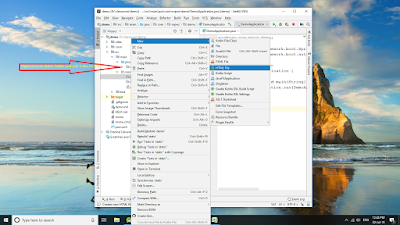








0 टिप्पणियाँ